The transition from Windows 8 to Windows 10 is a topic often oversimplified in tech narratives, leading to a widespread belief that Microsoft entirely skipped over Windows 9. This belief, while prevalent, overlooks a fascinating and intricate chapter in the evolution of Microsoft’s operating systems.
When we delve deeper into the developmental builds released between Windows 8 and Windows 10, we uncover a more nuanced story. These builds, often overlooked or misunderstood, suggest the existence of an intermediary version of Windows. This version, while never officially recognized or named by Microsoft, exhibits unique characteristics and functionalities distinct from its predecessor, Windows 8, and its successor, Windows 10.
In exploring these developmental builds, we encounter a series of versions that reveal a gradual, yet significant, transformation in the Windows operating system. These versions, marked by their own set of features and idiosyncrasies, represent a transitional phase in Microsoft’s roadmap. They are more than just incremental updates to Windows 8 or early prototypes of Windows 10. Instead, they embody a distinct iteration of Windows, one that could, in many respects, be viewed as the ‘missing link’ in the Windows series.
This ‘missing link,’ which we can retrospectively refer to as ‘Windows 9,’ stands out for its unique blend of features. Some of these features were experimental and never made it to the final release of Windows 10, while others laid the foundation for what Windows 10 would eventually become. The existence of these builds challenges the simplistic narrative of a direct leap from Windows 8 to Windows 10 and invites us to reconsider what we know about this pivotal period in Microsoft’s history.
By re-examining these builds, we not only gain insight into the technological and strategic decisions made by Microsoft but also appreciate the complexity and dynamism inherent in the development of major software products. In this blog post, we will delve into the specifics of these builds, understand their significance in the Windows lineage, and explore why they deserve recognition as a separate entity in their own right, aptly dubbed ‘Windows 9.’
Understanding the Windows 8.2 Builds
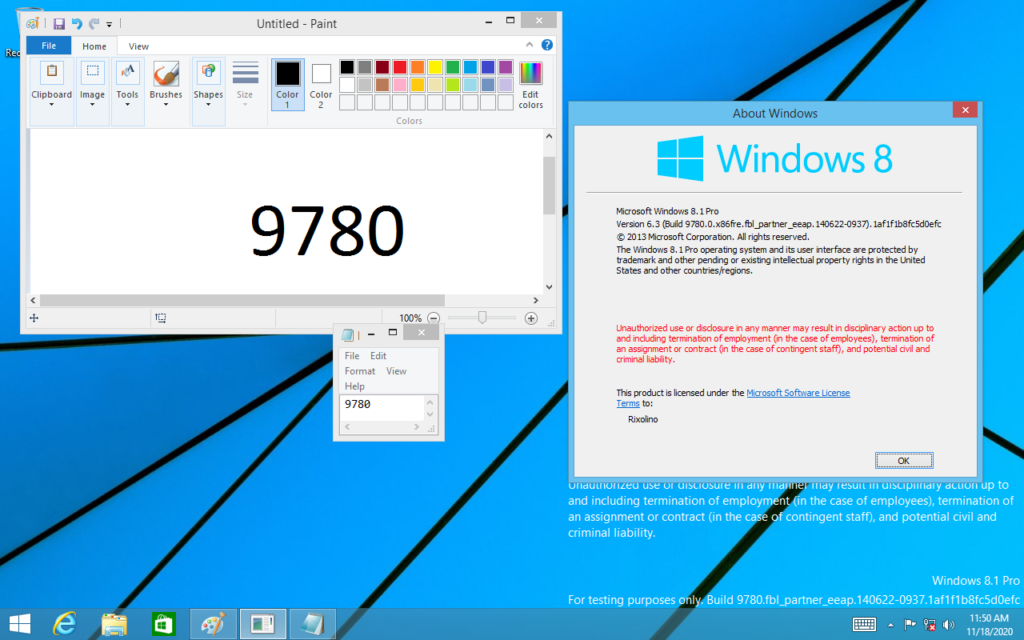
The journey through the developmental timeline of Windows 8.2 is a revealing one, marked by a series of builds that collectively narrate a story of evolution and experimentation. The official progression of this version appears to reach its zenith with build 9785. Up until this point, the various elements of the operating system – such as the installer, the splash screen, and the ‘About’ information – unambiguously identified these iterations as belonging to the Windows 8 family. Each of these builds carried forward the legacy and design ethos of Windows 8, making incremental improvements and adjustments.
However, a significant shift becomes apparent as we move beyond build 9785 and venture into the range of builds from 9834 to 9926. It is within this range that we encounter a series of builds that exist in a sort of developmental twilight zone. These versions lack a clear designation as either Windows 8 or Windows 10. This ambiguity in naming and branding is not just a superficial detail; it reflects a deeper, more fundamental shift in the development strategy of Microsoft.
In these builds, we observe significant deviations in code and functionality, which suggest a departure from the established trajectory of Windows 8. These changes are not mere surface-level adjustments but indicate a rethinking of the core aspects of the operating system. Features and functionalities introduced in these builds do not merely evolve from Windows 8; they also do not seem to directly pave the way for what we came to know as Windows 10. This indicates that during this phase, Microsoft was experimenting with ideas and features that were quite different from what the Windows 8 series had offered and what the Windows 10 series would eventually include.
This period of experimentation is crucial for understanding the Windows development process. The features introduced in these builds – some of which never made it into the final release of Windows 10 – represent a bold foray into new territory. They show a willingness on the part of Microsoft to rethink and possibly redefine what the Windows operating system could be. The absence of a clear designation for these builds perhaps reflects the fluid and exploratory nature of this developmental phase.
By examining these builds, we gain a unique glimpse into the creative and technical processes at Microsoft. We see an attempt to balance innovation with the expectations and requirements of a vast and diverse user base. The story of these builds is not just a footnote in the history of Windows; it is a testament to the challenges and complexities of developing an operating system that meets the needs of millions of users worldwide, while also pushing the boundaries of what is technologically possible.
Identifying ‘Windows 9’
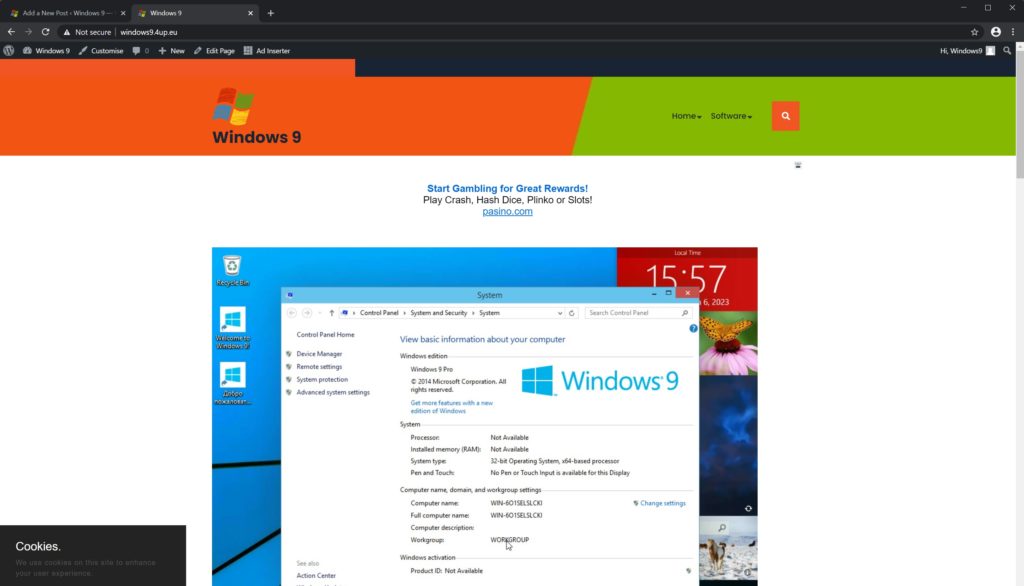
The exploration of the developmental builds post-Windows 8.2 uncovers a series of versions that collectively embody a distinct phase in the Windows lineage. This phase, which we might retrospectively label as ‘Windows 9,’ represents more than just a transitional period; it stands out as a unique and significant chapter in the evolution of Microsoft’s operating systems.
More Than a Transitional Bridge: Traditionally, the narrative of Windows’ evolution suggests a linear progression from one version to the next. However, the builds in the range we are examining defy this simplistic narrative. They are not merely a bridge linking Windows 8 and Windows 10. Instead, they present a departure from both, featuring a unique blend of elements that distinguish them from their immediate neighbors in the Windows family. This distinction is not limited to superficial aspects like user interface design; it permeates deeper into the very architecture and functionality of the operating system.
Application Compatibility and Uniqueness: One of the most telling indicators of the uniqueness of these builds is their compatibility with applications. Applications specifically designed for Windows 10 frequently encounter issues or fail to run altogether on these versions. This incompatibility underscores the fundamental differences in the system’s architecture and coding. The divergence from Windows 10’s environment is evident, suggesting that these builds were more than just early prototypes of Windows 10; they were experiments in their own right, exploring new possibilities and directions for Windows.
Differences in User Interface and Functionality: The user interface in these builds reveals a company in the process of rethinking how users interact with their PCs. We see experimental features and designs that challenge the status quo established by Windows 8, yet do not entirely align with what Windows 10 would eventually become. This experimentation is not limited to aesthetics; it extends to the core functionalities and the underlying system architecture. The way these builds handle system processes, manage resources, and interact with hardware indicates a significant departure from both Windows 8 and Windows 10.
Architectural Divergence: The architectural changes in these builds reflect a period of intense innovation and exploration at Microsoft. They suggest an attempt to address emerging technological trends and user needs, perhaps reimagining the role and capabilities of the operating system in a rapidly evolving digital landscape. These changes might include alterations in the handling of networking, file systems, security protocols, and integration with emerging hardware technologies.
In sum, the ‘Windows 9’ phase, while never officially named or released as such, represents a bold and exploratory chapter in the Windows story. These builds, with their unique blend of features, compatibility issues, and architectural changes, stand out as a distinct entity. They are not merely forgotten prototypes or stepping stones to Windows 10; they are a testament to the evolutionary process of one of the most widely used operating systems in the world.
The Shift Towards Windows 10:
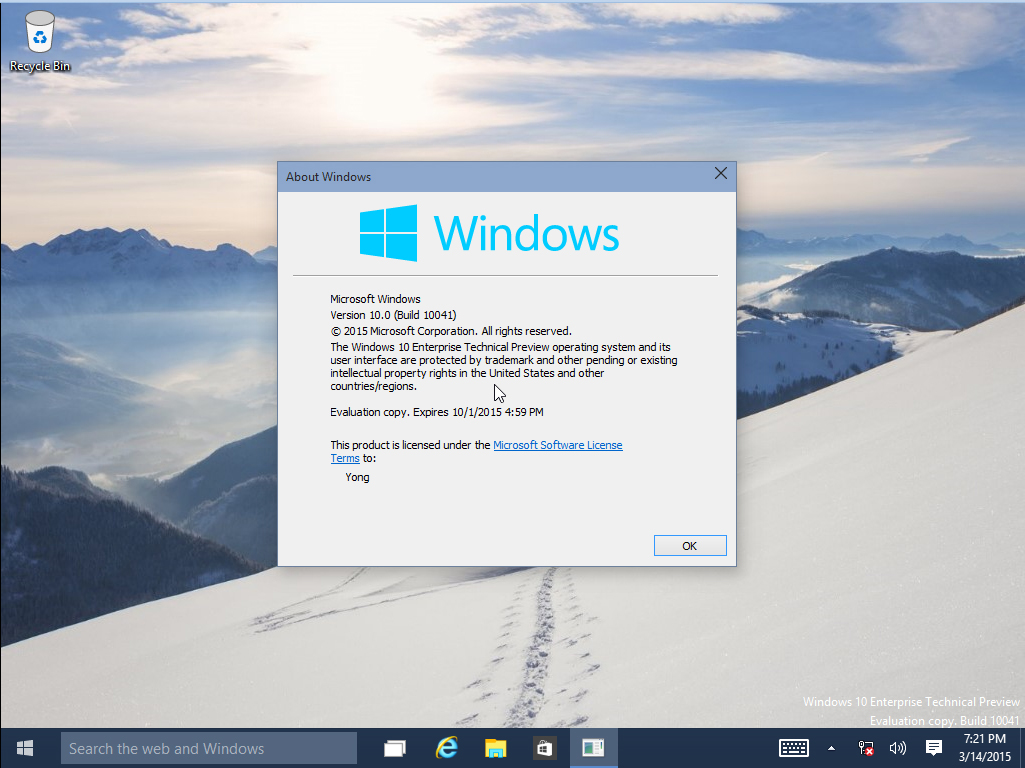
As we journey through the labyrinth of Windows development builds, a pivotal shift becomes increasingly evident with the arrival of build 9926. This particular build marks a significant milestone in the evolution of Microsoft’s operating system, laying the foundational elements for what would eventually crystallize as Windows 10.
Introduction of Cortana and Spartan: Build 9926 is noteworthy for introducing groundbreaking features, most notably Cortana, Microsoft’s digital assistant, and the early groundwork for the Spartan browser, which would later evolve into Microsoft Edge. The integration of Cortana represented a leap towards a more interactive, voice-controlled user experience, aligning with the broader industry trend towards AI and machine learning-based assistants. This was a clear signal of Microsoft’s intent to embed more intelligent, user-responsive features into its operating system.
The development of the Spartan browser, on the other hand, indicated a significant shift in Microsoft’s approach to web browsing, moving away from the legacy of Internet Explorer. This was not just a simple update to an existing application; it was a complete overhaul, signifying a commitment to faster, more secure, and more efficient web browsing experiences.
Transition in User Experience and Design: Apart from these hallmark features, build 9926 also introduced subtle yet impactful changes in the user interface and overall design language. These changes were geared towards creating a more unified and seamless experience across various devices, aligning with the emerging trend of cross-platform functionality. The design started to reflect a more cohesive and fluid approach, setting the stage for the Continuum feature in Windows 10, which aimed to provide a consistent experience across desktops, tablets, and phones.
Explicit Identification in Build 10041:
Despite these significant advancements, it wasn’t until build 10041 that the operating system was explicitly identified as Windows 10. This build marked the point where Microsoft confidently stamped its new vision for Windows, moving out of the exploratory phase represented by the earlier builds. With build 10041, users and developers alike got their first official glimpse of what Windows 10 was set to offer – a harmonization of the traditional desktop experience with new, innovative features and a strong emphasis on cross-device functionality and user-centric design.
In essence, the transition from the earlier, unnamed builds to Windows 10 was not a sudden leap but a gradual, purposeful journey. It involved experimentation, refinement, and a bold reimagining of what the Windows operating system could be. Build 9926 served as the beacon of this transition, showcasing key features and design philosophies that would be central to Windows 10, while build 10041 cemented the identity of the new OS. This transition phase is crucial in understanding how Microsoft navigated the challenges and opportunities of a rapidly evolving tech landscape, ultimately shaping the Windows 10 that we are familiar with today.
The Unnamed Operating System
The series of interim builds – specifically, 9797, 9800, 9834, 9841, 9860, 9879, 9888, 9926, 9975, and 9901 – occupy a unique and somewhat enigmatic place in the annals of Microsoft’s OS development. These versions represent more than a series of incremental steps; they encapsulate a distinct phase of exploration and innovation, a period that was pivotal yet remains largely unacknowledged in official Microsoft history.
A Crucial Transitional Phase: Each of these builds, in their own way, contributed to shaping the trajectory of Microsoft’s operating system. They were likely perceived by the development team as stepping stones towards the next big release, which we now know as Windows 10. This period was characterized by experimentation, where developers were testing new ideas, tweaking user interfaces, adjusting functionalities, and sometimes, completely overhauling previous designs.
Lack of Official Designation: Despite their significance, these builds were never officially christened by Microsoft. They existed in a developmental limbo, neither carrying the legacy of Windows 8 nor fully embracing the identity of Windows 10. This lack of official designation reflects the fluid nature of software development, where the end goal is clear, but the path to it is often winding and replete with trial and error.
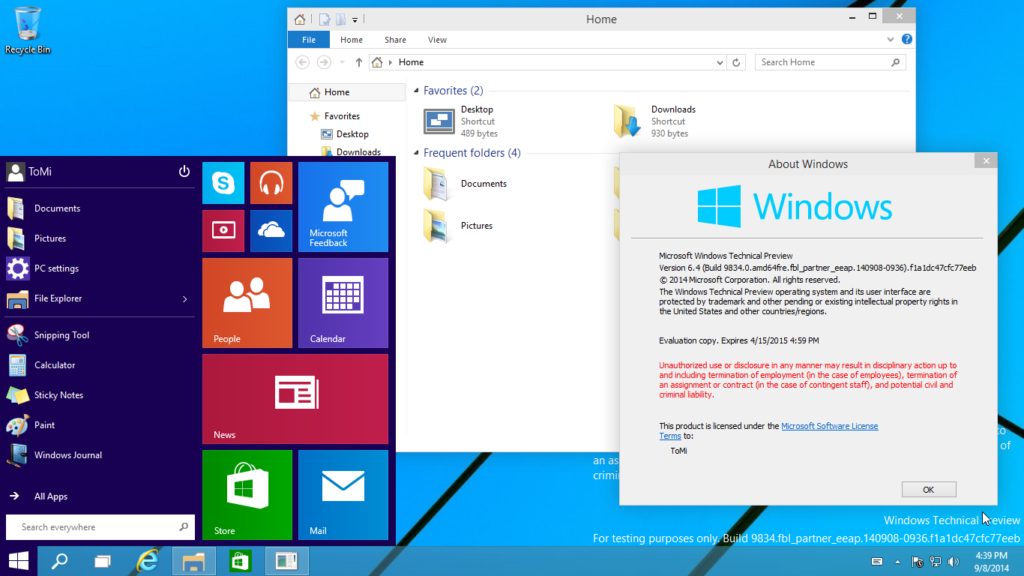
Contribution to Windows 10’s Development: It’s essential to recognize that these builds were not aimless wanderings in Microsoft’s development process. Instead, they were integral to the evolution of Windows 10. They allowed developers to test out concepts, some of which were integrated into Windows 10, while others were discarded or shelved for future consideration. This iterative process is fundamental to software development, especially for a product as complex and widely used as Windows.
A Glimpse into Microsoft’s Innovation Process: Exploring these builds gives us a glimpse into the innovation culture at Microsoft during this period. It shows a willingness to challenge existing paradigms and explore new directions. While these builds did not culminate in a standalone product, they were instrumental in laying the groundwork for many features and design elements that would become central to Windows 10.
In summary, the unnamed operating system represented by these builds is a testament to the unseen and often uncelebrated aspects of software development. These builds were a crucial part of the journey, not just mere footnotes. They highlight the complexity of creating a versatile and robust operating system that meets diverse user needs and keeps pace with technological advancements. Understanding these builds gives us a fuller picture of the evolution of Windows and Microsoft’s approach to software development.”
Fan Modifications and Risks
In the realm of software development, especially with something as widely used and scrutinized as Windows, there exists a vibrant community of enthusiasts and fans who often take it upon themselves to modify or create iterations of the operating system. This is particularly true for the elusive ‘Windows 9’ – a version that officially doesn’t exist but has found a sort of mythical status among fans.
Understanding Fan-Made ‘Windows 9’ Builds: It’s crucial to recognize that any builds explicitly labeled as ‘Windows 9’ are not official Microsoft releases. They are the product of fan modifications, created by enthusiasts who have envisioned their own interpretation of what Windows 9 could have been. These versions often incorporate elements from the developmental builds between Windows 8 and 10, sometimes adding new features or interfaces imagined by the fans themselves.
The Allure and Risks of Fan Modifications: While these fan-made versions can be intriguing, offering a glimpse into alternate possibilities and ‘what-ifs,’ they come with inherent risks. Unlike official releases, which undergo rigorous testing and quality assurance, these fan-made builds often lack the same level of scrutiny and stability. They may contain bugs, compatibility issues, or even security vulnerabilities that are not immediately apparent.
Our Testing and Observations: In our efforts to explore these fan-made builds, we have conducted extensive testing and found a few that appear to be relatively stable. However, even these require additional patches and tweaks to ensure optimal functionality. The process of stabilizing these builds is often a case of trial and error, requiring a deep understanding of Windows’ inner workings.
Cautionary Advice for Users: We strongly advise caution when dealing with beta, technical previews, and especially fan-modified versions of Windows. These builds are best suited for testing environments or secondary machines used for experimentation. Running them on a primary machine poses significant risks, including system instability, data loss, and potential security vulnerabilities. It’s important to have a solid backup strategy and be prepared for the possibility of system crashes or other unexpected behavior.
Potential Legal and Security Implications: Furthermore, users should be aware of the legal and security implications of using unofficial software. Fan modifications, while often well-intentioned, may inadvertently infringe on copyrights or include unauthorized code. Additionally, the lack of official support means that any security flaws or vulnerabilities are unlikely to be addressed, leaving users potentially exposed to risks.
In summary, while fan-made ‘Windows 9’ builds provide an interesting insight into an alternate version of Windows, they are a mixed bag of innovation and unpredictability. For enthusiasts and historians, they offer a valuable window into community-driven software development. However, for everyday users and professionals, the risks associated with these builds usually outweigh the benefits. Caution and preparedness are key when delving into the fascinating world of fan modifications.
The prevailing narrative in the tech world often simplifies the evolution of Microsoft’s Windows operating systems, depicting a direct leap from Windows 8 to Windows 10. This oversimplification, however, glosses over a critical and transformative phase in the development of Windows – a phase that lies hidden in the shadows of its more prominent siblings. This unnamed operating system, commonly referred to as ‘Windows 9’ by enthusiasts and tech historians, plays a pivotal role in bridging the technological and conceptual gap between Windows 8 and Windows 10.
Bridging the Technological Gap: The transition from the touch-centric Windows 8 to the more traditional yet innovative Windows 10 was not abrupt. The developmental builds that fall into the ‘Windows 9’ category represent a period of experimentation and exploration for Microsoft. During this phase, the company was actively testing new ideas, interfaces, and functionalities. These builds exhibit traits that are neither entirely reminiscent of Windows 8 nor wholly predictive of Windows 10, but instead, they encompass elements of both, along with unique features of their own.
A Distinct Entity in the Windows Lineage: The uniqueness of these builds, characterized by their distinct functionalities, design choices, and underlying architecture, makes a strong case for considering them as a separate entity in the Windows lineage. While Microsoft never formally acknowledged these versions as ‘Windows 9,’ the developmental trajectory they outline is clear and distinct. They are not mere prototypes or rudimentary versions of Windows 10; they are, in many respects, a standalone iteration of the Windows operating system.
The Role of Enthusiasts in Preserving History: It is primarily the community of Windows enthusiasts and technology archivists who have kept the memory of this unnamed OS alive. By referring to these builds as ‘Windows 9,’ they not only fill a gap in the official chronology but also highlight an important era in Microsoft’s history that would otherwise be overlooked. This community-driven nomenclature acknowledges the significance of these builds and their contribution to the evolution of Windows.
Reassessing the Evolution of Windows: This reassessment of the transition from Windows 8 to Windows 10 invites a more nuanced understanding of how major software ecosystems evolve. It underscores the importance of transitional phases, often fraught with trial and error, in shaping the final product. Recognizing the role of these interim builds challenges the conventional narrative and enriches our understanding of the technological advancements and strategic decisions that shape the software we use daily.
Conclusion: In conclusion, the unnamed operating system often dubbed ‘Windows 9’ by the tech community is more than just a footnote in the history of Windows. It represents a significant developmental phase, a testament to the iterative and sometimes nonlinear process of technological innovation. By acknowledging this phase, we gain a fuller appreciation of the complexities involved in developing an operating system that balances legacy, innovation, and user expectations.
