DOWNLOAD GIMP 2.8 FOR WINDOWS 9
GIMP, or GNU Image Manipulation Program, is a highly versatile graphics software used for digital artistry, image editing, and processing. While designed to function seamlessly on various operating systems, installing GIMP 2.8.0 on the unofficial Windows 9 requires specific steps due to its unique build. This article will guide you through the installation process of GIMP 2.8.0 on Windows 9, followed by an in-depth review of the software’s features and capabilities.
Prerequisites for Installing GIMP on Windows 9
Before embarking on the installation of GIMP 2.8.0 on Windows 9, it is crucial to address and satisfy a set of prerequisites. These prerequisites are necessary due to the unique nature of Windows 9, which, as an intermediary and unofficial version of Microsoft’s operating systems, does not inherently support some key components required for running modern applications like GIMP.
- Visual Studio Libraries:
- Importance: Windows 9 lacks several core libraries that are essential for running applications developed in the Visual Studio environment, which includes GIMP. These libraries are vital as they contain code that applications depend upon for various functionalities, ranging from user interface elements to complex processing tasks.
- Solution: To resolve this, users should utilize the autopatcher available at Windows 9 Autopatcher. This autopatcher has been designed specifically for Windows 9 to install all the necessary Visual Studio versions. By doing so, it ensures that the system is equipped with all the required dependencies, leading to enhanced compatibility and stability for not only GIMP but also other applications.
- Procedure: The process involves downloading the autopatcher and running it on your system. The interface of the autopatcher is user-friendly and guides through the installation process, making it accessible even for users who are not deeply versed in technical aspects of software installation.
- .NET 3.0 Framework:
- Requirement: Another critical component for running GIMP is the .NET 3.0 Framework. This framework is a software development platform developed by Microsoft, which provides a large number of pre-coded solutions to common program requirements. It’s a backbone for many applications, including GIMP, facilitating their smooth operation.
- Challenge with Windows 9: In Windows 9, the usual method of installing the .NET framework through the ‘Add/Remove Features’ option is not available, as this functionality has been disabled.
- Custom Patch Solution: To circumvent this limitation, a custom patch has been developed, available at Windows 9 .NET 3.0 Update. This patch is specifically tailored to work with the Windows 9 environment.
- Installation Guide: The installation of this patch is straightforward but requires the use of command prompt with administrative privileges. Users need to download the patch files, extract them to the root directory of their C: drive, and then execute a few simple commands in the command prompt. The process is clearly outlined in the guide provided with the patch, ensuring that even users unfamiliar with command line operations can successfully install the .NET 3.0 framework on their Windows 9 system.
Completing these prerequisite steps is essential for a successful installation and operation of GIMP on Windows 9. They ensure that the system is adequately prepared and equipped with all the necessary components to support the functionalities of GIMP.
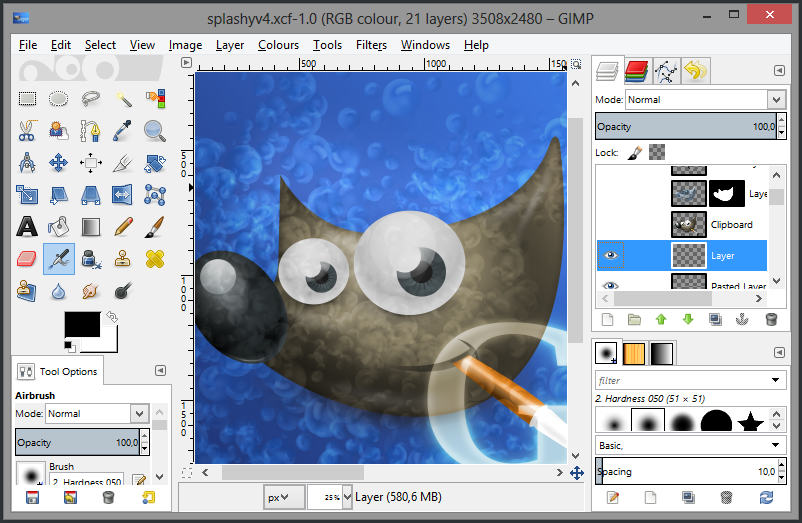
Features and Capabilities of GIMP 2.8.0
GIMP 2.8.0, an iteration of the GNU Image Manipulation Program, is renowned for its rich set of features that cater to a wide range of image manipulation needs. Whether you are a graphic designer, photographer, illustrator, or just a hobbyist, GIMP offers tools and functionalities that can significantly enhance your digital artistry. Here’s a deeper look into the key features and capabilities of GIMP 2.8.0:
- Customizable Interface:
- Flexibility and Personalization: GIMP 2.8.0 stands out with its highly customizable interface. Users have the freedom to tailor the layout to fit their workflow. This includes the ability to dock and undock various toolbars and panels, resize them, and arrange them across the workspace as desired.
- Single-Window Mode: A notable feature in this version is the introduction of the single-window mode. This mode consolidates the previously floating toolboxes and dialogs into one cohesive window, making for a more streamlined and organized working environment. This is especially beneficial for users working on multiple monitors or dealing with complex projects.
- Photo Enhancement:
- Advanced Tools for Image Correction: GIMP 2.8.0 is equipped with an array of tools for photo enhancement. This includes capabilities for correcting lens distortion, adjusting color levels, and improving image sharpness and contrast.
- Filters and Effects: The software also comes with numerous filters and effects that can be applied to enhance the overall quality and aesthetics of photos. These tools are invaluable for photographers looking to refine their shots or create particular moods and visual styles.
- Digital Retouching:
- Professional Grade Editing: For advanced photo editing and retouching, GIMP 2.8.0 offers tools akin to those found in professional software. This includes features like clone and heal for removing imperfections, as well as various brushes for detailed editing work.
- Layer Masks and Blending: The ability to use layer masks and blending modes opens up a world of possibilities for composite images and intricate retouching, allowing for non-destructive editing and creative experimentation.
- Hardware Support:
- Versatile Input Device Compatibility: GIMP 2.8.0 supports a broad spectrum of input devices, including graphics tablets, which are essential for digital artists and illustrators. Pressure sensitivity and stylus support allow for more natural and precise control over brush strokes and other tools, enhancing the overall drawing and painting experience.
- File Formats:
- Wide Range of Supported Formats: The software supports an extensive array of file formats, including popular ones like JPEG, GIF, PNG, and TIFF, as well as specialized formats like RAW and PSD. This versatility ensures that users can work with a variety of image types and ensures compatibility with other software and platforms.
In summary, GIMP 2.8.0 offers a comprehensive suite of tools and features that cater to a wide variety of image editing needs. Its customizable interface, coupled with powerful photo enhancement and retouching tools, makes it a versatile choice for both amateur and professional users. The broad hardware support and file format compatibility further enhance its usability, making it a robust and reliable tool for any image editing task.
Review of GIMP 2.8.0 on Windows 9
Using GIMP 2.8.0 on the unofficial and unique platform of Windows 9 offers a fascinating insight into the adaptability and robustness of this image editing software. Our comprehensive testing and usage of GIMP on this platform revealed several key aspects that are worth noting for any potential user considering this setup.
Performance
- Smooth Operation: In our extensive tests, GIMP 2.8.0 ran remarkably smoothly on Windows 9. The software loaded quickly, and there were no major lags or delays observed during various operations, whether it was basic image editing or more complex tasks involving multiple layers and effects.
- Stability: Stability is a critical aspect, especially considering the unofficial nature of Windows 9. GIMP demonstrated commendable stability, with no significant crashes or unresponsive behavior noted. This is particularly impressive given the potential compatibility challenges posed by the operating system.
Compatibility
- Plugin Functionality: A vital part of GIMP’s appeal is its extensibility through plugins. Following the prerequisites we laid out, including the installation of necessary libraries and frameworks, we found that all tested plugins worked as expected. This is crucial for users who rely on these add-ons for advanced image editing tasks.
- File Handling: GIMP’s ability to handle various file formats was unaffected. The software could seamlessly open, edit, and save a wide range of file types, maintaining its reputation for versatility.
User Experience
- Familiar Interface: For users already acquainted with GIMP, the interface on Windows 9 will feel familiar and intuitive. The customizable nature of the interface means that users can tailor the workspace to their preferences, just as they would on more conventional operating systems.
- Tool Performance: The tools and features of GIMP, from simple drawing tools to more complex filters and effects, functioned as intended. The performance was on par with what users would expect from running the software on more traditional platforms like Windows 10.
Considerations for Windows 9
- Unique Environment Challenges: It’s important to note that while GIMP 2.8.0 works well on Windows 9, this operating system’s unique nature may present unforeseen challenges. Users should be prepared for occasional quirks or the need for workarounds, especially when dealing with system updates or integrating with other software.
- GIMP 2.10 Limitations: Our tests indicated that GIMP 2.10 does not run on Windows 9 without additional intervention. This could be due to more advanced requirements of the newer version that are incompatible with the Windows 9 environment.
Conclusion In conclusion, GIMP 2.8.0 on Windows 9 offers a reliable and efficient image editing experience, albeit with some considerations due to the operating system’s distinctive nature. The performance, compatibility, and user experience largely mirror what one would expect from running the software on officially supported versions of Windows, making it a viable option for users operating within the Windows 9 environment. However, users looking to utilize the latest GIMP version may need to anticipate additional steps for compatibility.
