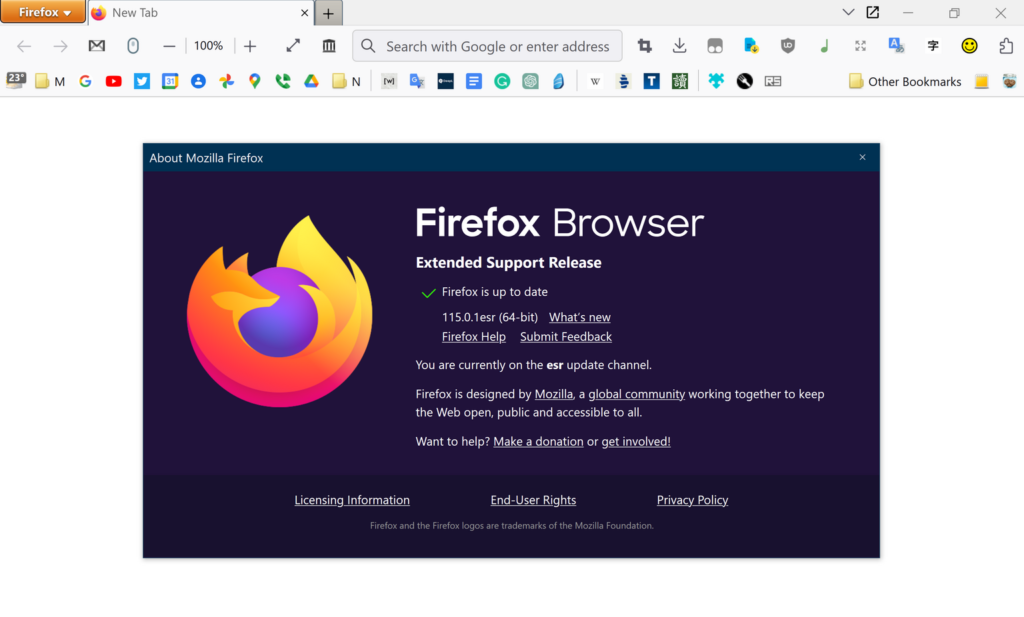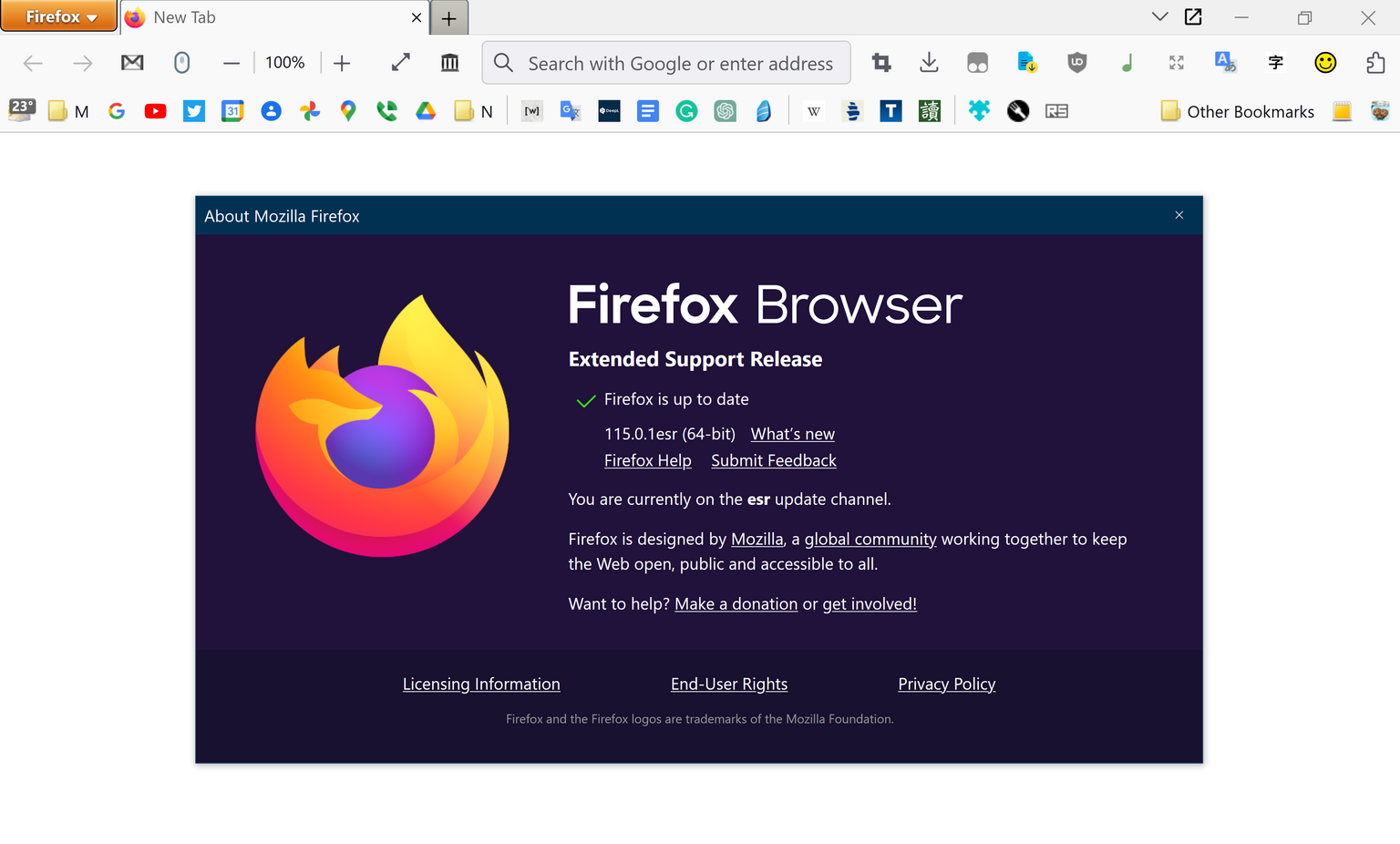Download Firefox for Windows 9
As the digital landscape continues to evolve, so does the technology that supports our online experiences. Mozilla Firefox, a popular web browser, has recently released version 115.0.1, bringing with it a host of new features and improvements. In this article, we’ll delve into the intricacies of Firefox 115.0.1, with a particular focus on its compatibility with the elusive Windows 9. Additionally, we’ll provide essential tips for a seamless installation process.
Compatibility Across Windows Versions:
One of the notable aspects of Firefox 115.0.1 is its compatibility with a range of Windows operating systems. While the primary focus is on Windows 9, users will be pleased to know that this version seamlessly integrates with Windows 8, 8.1, and 10, ensuring a consistent browsing experience across various platforms.
Installation Tips for Windows 9 Users:
To make the installation process as smooth as possible, Windows 9 users should pay attention to a few key details during the setup. Firstly, it’s recommended to disable the Mozilla Maintenance Service during the advanced installation. This service, if left enabled, can occasionally interfere with the manual update process, and turning it off ensures users have complete control over their browser updates.
Manual Update Settings:
Once Firefox 115.0.1 is installed, it’s crucial for Windows 9 users to switch off auto-updating in the browser settings, especially during the first launch. Unlike some other browsers, the Mozilla update service doesn’t discern the operating system and may automatically update the browser. To prevent this, users should follow these steps:
- Open Firefox and navigate to the menu icon in the top-right corner.
- Select “Options” from the dropdown menu.
- In the left sidebar, click on “General.”
- Scroll down to the “Firefox Updates” section.
- Choose the option that says “Check for updates, but let you choose to install them.”
This simple adjustment ensures that users have control over when the browser updates, allowing for a more personalized and controlled experience.
Features of Firefox 115.0.1:
Now, let’s explore some of the exciting features that Firefox 115.0.1 brings to the table. It’s important to note that these features have been tested and verified to work seamlessly on all versions of Windows 9.
- Enhanced Performance: Firefox 115.0.1 boasts improved performance, ensuring faster page loading and smoother navigation.
- Privacy Features: With a continued focus on user privacy, this version includes enhanced privacy settings and options, giving users more control over their online data.
- Compatibility with Web Standards: Firefox 115.0.1 supports the latest web standards, ensuring that users can enjoy a consistent and reliable browsing experience across different websites.
In conclusion, Firefox 115.0.1 brings a host of improvements and features to Windows 9 users, solidifying its place as a reliable and user-friendly web browser. By following the installation tips and taking advantage of the enhanced features, users can tailor their browsing experience to their preferences, making Firefox 115.0.1 a compelling choice for Windows 9 and other compatible operating systems.
Download Firefox for Windows 9